The world of digital marketing has revolutionized the way businesses interact with their customers. Social media, in particular, has opened up new avenues for businesses to reach out, engage and build relationships with their audience. The beauty of social media is that it not only allows businesses to communicate their value proposition but also provides a platform for customers to voice their thoughts and opinions. This dynamic, interactive nature of social media makes it a powerful marketing tool. However, effectively managing multiple social media platforms is no mean feat. It’s a time-consuming process that requires meticulous planning, constant monitoring, and quick responsiveness. This is where social media management tools come in handy.
Understanding Social Media Management
What Is Social Media Management?
At its core, social media management is about orchestrating and streamlining all your social media activities. This could range from planning and creating content, scheduling posts, monitoring interactions, analyzing performance metrics, to managing customer relationships and more. It’s a multi-dimensional process that requires a strategic approach to ensure that your social media activities align with your business objectives.
Why Is Social Media Management Important?
Social media is a bustling marketplace. With billions of users across platforms like Facebook, Instagram, Twitter, LinkedIn, etc., it presents enormous opportunities for businesses to reach out to their audience. However, merely having a presence on social media isn’t enough. The key to successful social media marketing lies in consistent and meaningful engagement. Social media management is, therefore, essential to keep your audience engaged, build brand awareness, generate leads, drive website traffic, and foster customer loyalty. By effectively managing your social media, you can create a powerful brand presence that resonates with your audience.
The Challenges of Social Media Management
While the benefits of social media marketing are undeniable, it’s not without its challenges. First, managing multiple social media platforms can be daunting. Each platform has its unique nuances, audience demographics, and algorithms, requiring different strategies. Keeping up with these complexities while ensuring brand consistency can be quite taxing. Second, the ephemeral nature of social media demands regular and timely content updates to keep your audience engaged. But creating quality content at such a high frequency is challenging. Finally, the dynamic nature of social media interactions requires constant monitoring and quick responses. All these factors make social media management a complex process that needs smart tools to ease the burden.
The Evolution of Social Media Management Tools
The Early Days: Manual Management
In the initial days of social media marketing, businesses had to manually manage each of their social media accounts. This meant logging into each platform separately, creating and posting content at the right time, responding to interactions, and manually tracking performance. This process was not only cumbersome and time-consuming but also inefficient. It was difficult to maintain a consistent brand voice across platforms, and the lack of automated tracking made performance assessment challenging.
The Rise of Automation
As social media marketing started gaining traction, the need for automation was felt. This gave birth to the first generation of social media management tools. These tools primarily offered features like automated posting and basic analytics. They allowed businesses to schedule their posts in advance, thus freeing up valuable time. The basic analytics provided insights into post performance, helping businesses to assess the effectiveness of their social media strategies.
The Era of Comprehensive Tools
Today, social media management tools have evolved into comprehensive platforms. They offer a suite of features that cater to all aspects of social media management. From multi-platform posting, advanced scheduling, deep-dive analytics, engagement tracking, to content curation, these tools have made social media management more efficient and effective. They not only save time but also provide valuable insights that can help businesses refine their social media strategies and maximize their ROI.
Key Features of Social Media Management Tools
Posting and Scheduling
Posting and scheduling is a fundamental feature of social media management tools. These tools allow you to create content and schedule it for posting on multiple platforms. You can plan your content calendar weeks or even months in advance and let the tool take care of posting at the designated time. This feature ensures that your social media accounts are always buzzing with fresh content, even when you are busy with other aspects of your business.
Analytics and Reporting
Analytics and reporting are essential for assessing the performance of your social media activities. Social media management tools offer comprehensive analytics that provide insights into various metrics like reach, engagement, click-through rates, follower growth, etc. They also offer reporting features that can collate these insights into easy-to-understand reports. These reports can help you identify trends, understand what’s working and what’s not, and make data-driven decisions to enhance your social media performance.
Engagement and Community Management
Engagement is the essence of social media. Social media management tools provide features for tracking and managing all interactions on your social media posts. Be it likes, comments, shares, or messages, these tools ensure that you don’t miss out on any interaction. They allow you to respond quickly, thus fostering a sense of community and strengthening relationships with your audience.
Content Curation and Discovery
With the constant need for fresh, engaging content, content curation and discovery become crucial. Social media management tools offer features that can help you discover trending content or suggest content based on your past performance. They can also help you curate content from various sources, thus saving you the time and effort of content creation.
Team Collaboration and Workflow Management
For businesses with a dedicated social media team or agencies managing multiple clients, social media management tools offer features for team collaboration and workflow management. These features can help in assigning tasks, tracking progress, and ensuring seamless coordination among team members. They can also aid in maintaining consistency in brand voice and ensuring compliance with brand guidelines.
In conclusion, social media management tools are indispensable for businesses aiming to leverage social media for marketing. They not only automate routine tasks but also provide valuable insights and facilitate better team collaboration. By choosing a tool that best fits your business needs, you can streamline your social media management and make your marketing efforts more effective and efficient.
In-Depth Look at Top Social Media Management Tools
Buffer
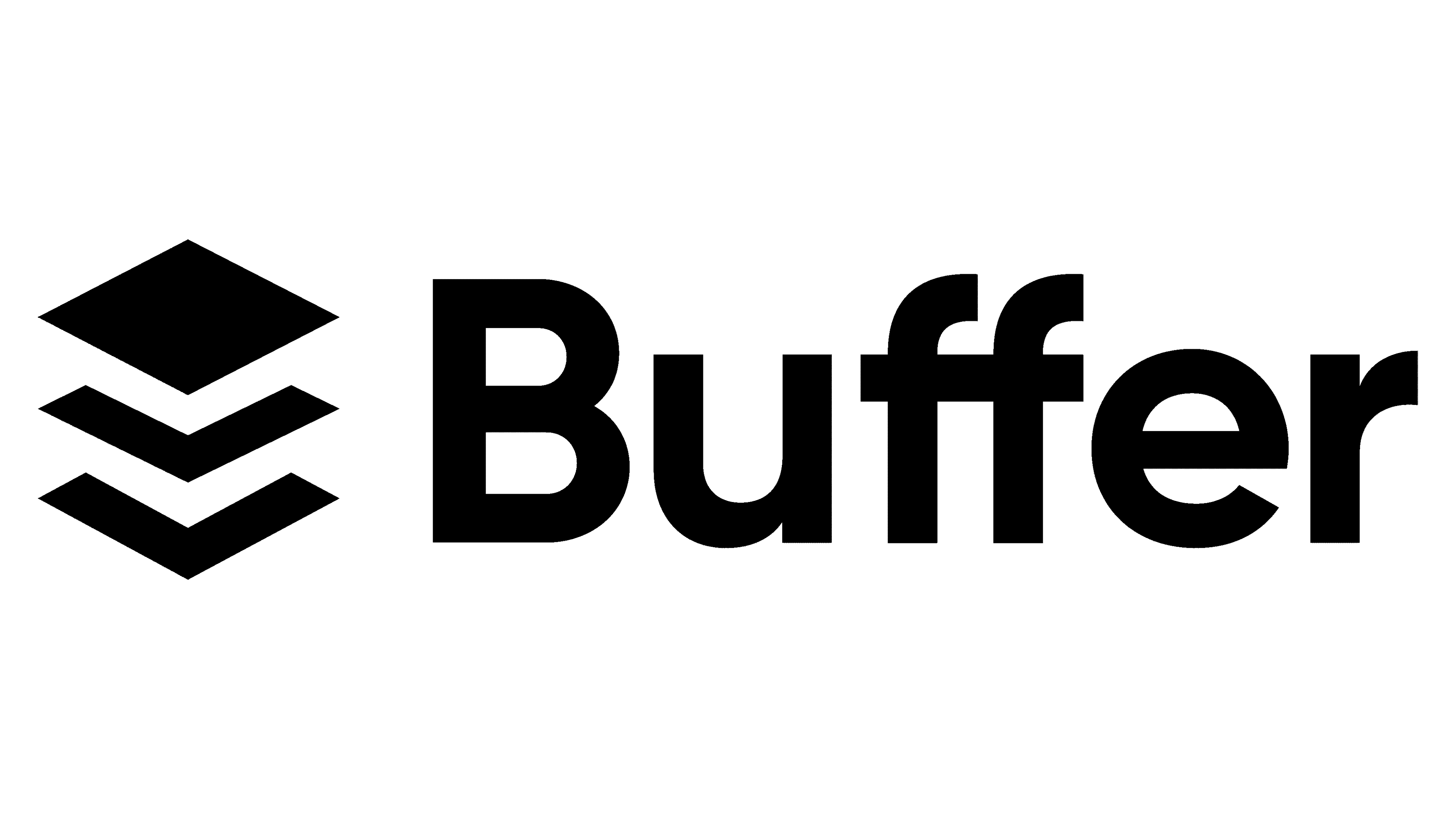
Buffer is one of the most popular social media management tools in the market. It provides an intuitive platform for scheduling posts, tracking performance, and managing all your social media accounts in one place.
Key Features of Buffer
- Multi-platform Scheduling: Buffer allows you to schedule posts for multiple social media platforms, including Facebook, Twitter, Instagram, LinkedIn, and Pinterest.
- Analytics: Buffer provides comprehensive analytics that provide insights into the performance of your posts.
- Team Collaboration: Buffer offers features for team collaboration, allowing multiple users to manage social media accounts.
- Post Preview: Buffer lets you preview your posts as they would appear on the respective social media platforms.
- Integration: Buffer integrates with various other tools, making it a part of your broader digital marketing ecosystem.
Pros and Cons of Buffer
While Buffer is a robust tool, it has its pros and cons. The ease of use, intuitive user interface, and comprehensive analytics are some of its strengths. However, the lack of direct Instagram posting and limited features in the free version could be potential downsides.
Hootsuite

Hootsuite is a comprehensive social media management tool that offers a range of features to manage and analyze your social media activities.
Key Features of Hootsuite
- Multi-platform Management: Hootsuite supports a wide range of social media platforms, including Facebook, Twitter, Instagram, LinkedIn, Pinterest, and YouTube.
- Advanced Scheduling: Hootsuite lets you schedule posts in advance, allowing you to maintain a regular posting schedule.
- Analytics: Hootsuite provides in-depth analytics that give insights into your social media performance.
- Monitoring: Hootsuite lets you monitor keywords, hashtags, and other relevant conversations across social media platforms.
- Team Management: Hootsuite allows for easy team management with features that facilitate task assignment and progress tracking.
Pros and Cons of Hootsuite
Hootsuite’s strength lies in its comprehensive features and wide platform support. However, the interface can seem a bit complex for beginners, and the pricing can be on the higher side compared to other tools.
Sprout Social

Sprout Social is a comprehensive social media management tool known for its excellent analytics and reporting capabilities.
Key Features of Sprout Social
- Platform Support: Sprout Social supports most major social media platforms, including Facebook, Twitter, Instagram, LinkedIn, and Pinterest.
- Smart Inbox: Sprout Social’s smart inbox aggregates all your social media messages in one place, making it easy to manage interactions.
- Advanced Analytics: Sprout Social provides advanced analytics that provide in-depth insights into your social media performance.
- CRM Features: Sprout Social offers CRM features that allow you to manage your customer relationships more effectively.
- Competitor Analysis: Sprout Social allows you to track your competitors’ performance, giving you valuable insights to refine your strategy.
Pros and Cons of Sprout Social
Sprout Social shines in the areas of analytics and customer relationship management. However, it does not support Pinterest in its entry-level plans, and the pricing can be steep for small businesses.
Sendible

Sendible is a powerful social media management tool that caters to agencies managing multiple clients’ social media.
Key Features of Sendible
- Platform Support: Sendible supports a wide range of platforms, including Facebook, Twitter, Instagram, LinkedIn, Google My Business, and more.
- Post Scheduling: Sendible allows for easy scheduling and rescheduling of posts, even in bulk.
- Custom Reports: Sendible lets you create custom reports, providing you with the insights that matter most to you.
- Integration: Sendible integrates with various tools, including Canva, Google Drive, and Dropbox.
- Agency Features: Sendible has features tailored for agencies, like white-label reports, team collaboration, and client management tools.
Pros and Cons of Sendible
Sendible’s strengths include its agency-focused features and easy-to-use interface. However, it lacks a free plan, and some users might find the analytics lacking compared to other tools.
Agorapulse
Agorapulse is a social media management tool known for its robust engagement features and competitive pricing.
Key Features of Agorapulse
- Social Inbox: Agorapulse’s social inbox collects all your social media interactions in one place.
- Post Scheduling: Agorapulse lets you schedule posts for various social media platforms.
- Analytics: Agorapulse provides comprehensive analytics with easy-to-understand reports.
- Competitor Analysis: Agorapulse lets you track your competitors’ performance to compare and strategize.
- Team Management: Agorapulse facilitates team collaboration with features like task assignment and shared calendars.
Pros and Cons of Agorapulse
Agorapulse’s strengths lie in its social inbox feature and competitive pricing. However, it lacks integration with Pinterest and Google My Business.
Choosing the Right Social Media Management Tool
Considerations for Picking the Best Tool
Choosing the right social media management tool depends on various factors, including your business size, budget, required features, and the platforms you use. It’s important to consider the ease of use, scalability, customer support, and integration capabilities of the tool. Also, make sure to utilize the free trials that most tools offer to see if it suits your needs.
Tailoring the Tool to Your Marketing Strategy
The tool you choose should align with your social media marketing strategy. It should facilitate your activities and make managing social media easier and more efficient. Consider the tool’s capabilities in terms of scheduling, analytics, engagement, and team collaboration to ensure it can support your strategy.
Conclusion
Choosing the right social media management tool is crucial in today’s digital marketing landscape. The right tool can automate your tasks, provide valuable insights, and make your social media management more effective. With careful consideration and strategic choice, you can find a tool that fits your needs and takes your social media marketing to the next level.
FAQs
- What is a social media management tool? A social media management tool is a software that helps you manage and analyze your social media activities from a single platform.
- Why do I need a social media management tool? A social media management tool can save you time, provide valuable analytics, ensure consistent posting, and help manage interactions on your social media accounts.
- How do I choose the right social media management tool? Consider factors like your budget, required features, the social media platforms you use, and the size of your business to choose the right tool.
- Can I use multiple social media management tools? Yes, you can use multiple tools if they cater to different aspects of your social media management. However, using a single comprehensive tool can be more efficient.
- Are there free social media management tools? Yes, several tools offer free versions or trials. However, these may have limited features compared to their paid plans.

