Introduction to WordPress Plugins
For any business with an online presence, a well-crafted WordPress website can serve as the central hub of activity. One of the elements that make WordPress a fantastic platform for businesses is the wide range of plugins available. Like a utility belt of a superhero, WordPress plugins equip your website with many unique capabilities that can enhance its functionality, improve its performance, and streamline the user experience.
The Importance of WordPress Plugins for Your Business Website
Your website represents your business in the online world. It’s the platform where you showcase your products or services, engage with your customers, and carry out transactions. Therefore, it’s crucial to ensure that your website performs optimally. WordPress plugins offer a plethora of features, each serving a distinct purpose, from boosting SEO, improving website security, facilitating e-commerce, to enhancing user interaction. Selecting the right blend of plugins can supercharge your website, making it more appealing, efficient, and user-friendly.
10 Must-Have WordPress Plugins for Your Business Website
With over 50,000 WordPress plugins available, choosing the right ones can feel like finding a needle in a haystack. However, certain WordPress plugins, due to their robust features and versatility, are a must-have for any business website. Here’s a detailed exploration of the top 10 must-have WordPress plugins for your business website.
Yoast SEO
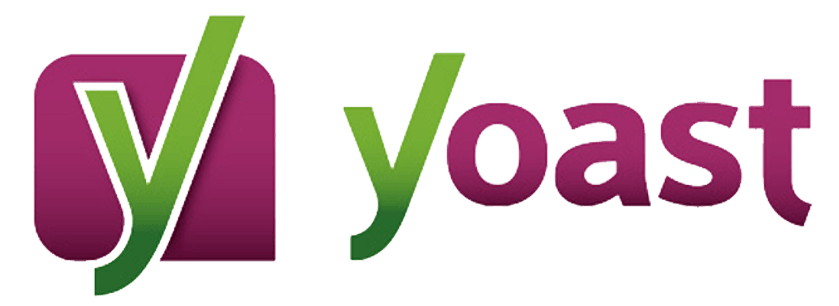
In today’s digital landscape, search engine optimization (SEO) is non-negotiable. That’s where Yoast SEO comes into play. This WordPress plugin is an industry leader, equipped with a comprehensive toolkit to enhance your website’s visibility on search engines like Google.
Advantages of Yoast SEO
Beyond its user-friendly interface, Yoast SEO delivers an array of features designed to streamline your SEO processes. For instance, it offers keyword optimization tools that guide you in choosing the best keywords for your content. It also has readability checks that ensure your content is not only SEO-friendly but also user-friendly.
Moreover, Yoast SEO provides advanced XML sitemaps functionality, enabling search engines to understand your website’s structure and index it more efficiently. It also helps you avoid duplicate content which can hurt your search rankings, thanks to canonical URLs.
Finally, it offers a breadcrumb control feature which aids in internal linking and improves user navigation.
How to Best Utilize Yoast SEO
While Yoast SEO is packed with valuable features, its strength lies in the way you leverage these for your benefit. When creating content, aim to satisfy the WordPress plugin’s SEO and readability metrics—this often leads to better rankings. Prioritize keyword optimization, ensuring your keyword appears in the SEO title, meta description, and content body.
WooCommerce

Turning your WordPress website into a fully functioning e-commerce store is made seamless by WooCommerce. This robust WordPress plugin offers an extensive set of features that allow you to sell anything, anywhere – from physical products to digital downloads, subscriptions, and even appointments.
Benefits of WooCommerce
What sets WooCommerce apart is its flexibility and adaptability. It allows you to customize your store, offering various payment gateways, shipping methods, and tax settings. Additionally, WooCommerce provides a range of extensions that help you tailor your e-commerce store to your exact needs and preferences.
Moreover, WooCommerce values your data privacy. You have full ownership and control over all the information collected from your store. Plus, it’s built to integrate seamlessly with WordPress, providing a cohesive backend experience.
Getting the Most Out of WooCommerce
To unlock WooCommerce’s full potential, you must dive deep into its features and extensions. Consider integrating it with other plugins like Yoast SEO to optimize your product pages, or Mailchimp to handle email marketing. Regularly update your plugin to leverage new features and security updates.
Jetpack

Jetpack is a one-stop solution for security, performance, and site management tools. It’s a versatile WordPress plugin that serves multiple functions, making it an essential asset for any WordPress website.
Why Jetpack is Essential
Jetpack offers an extensive range of features. From security services like real-time backups and easy site restorations to performance enhancements like lazy loading images and CDN for faster mobile experience, Jetpack is a game-changer.
Furthermore, it provides powerful analytics that give you insights about your site traffic, useful for formulating marketing strategies. It also allows you to manage multiple websites from a single dashboard.
Leveraging Jetpack’s Features
Jetpack is a powerful tool when used effectively. Use its security features to protect your website from spam and unauthorized logins. Take advantage of its performance enhancements to improve your website’s load speed. Utilize its analytics to understand your audience better and formulate strategies to improve traffic and engagement.
Akismet Anti-Spam

With the proliferation of online spam, a tool like Akismet Anti-Spam becomes indispensable. This WordPress plugin offers robust features to protect your website from spam.
The Importance of Anti-Spam Measures
Spam is not just annoying—it can also significantly hurt your website. It degrades the user experience, may harm your SEO, and can even expose your site to security risks. Akismet combats this by automatically filtering spam comments and preventing them from cluttering your website.
Maximizing the Power of Akismet
While Akismet is a robust tool in its default state, it can be more powerful when correctly configured. For instance, strictness settings allow you to control how the plugin handles spam. Also, remember to regularly check the spam folder to ensure no legitimate comments were incorrectly flagged.
Wordfence Security

A secure website is crucial in the digital landscape, and Wordfence Security helps you achieve this. This WordPress plugin offers end-to-end protection for your WordPress website.
The Role of Security Plugins
Security plugins play an essential role in protecting your website from various threats. Wordfence Security, for instance, provides a firewall to block malicious traffic and a security scanner that checks for harmful files. It also protects your site from brute force attacks with its login security features.
Safeguarding Your Business with Wordfence
Wordfence Security can be a potent weapon against cyber threats when properly utilized. Configure it to automatically update for the latest security features. Regularly check the scan results and address any flagged issues promptly. Also, enable email alerts to stay updated about any security concerns.
WPForms

WPForms is a WordPress plugin that allows you to create beautiful, user-friendly contact forms, making it easy for your visitors to get in touch with you. It’s customizable, mobile-friendly, and compatible with all WordPress themes.
User-friendly Contact Forms with WPForms
WPForms is designed with both users and website owners in mind. It offers a drag-and-drop form builder, pre-built form templates, and a variety of form fields, allowing you to create custom forms to suit your needs. It also includes spam protection to keep your forms secure.
Enhancing User Experience with WPForms
WPForms enhances user experience through its seamless integration with email marketing services, payment platforms, and other tools. For instance, you can integrate it with Mailchimp to manage your email list or with PayPal to receive payments.
MonsterInsights

In a data-driven world, understanding your website’s performance is key to growth. MonsterInsights, a Google Analytics plugin for WordPress, allows you to easily set up, customize, and manage Google Analytics in WordPress.
Analytics Simplified with MonsterInsights
MonsterInsights takes the complexity out of website analytics. With its user-friendly interface, you can view key metrics directly from your WordPress dashboard. It also provides comprehensive reports, enabling you to understand your audience, track e-commerce metrics, and see how your SEO efforts are performing.
Interpreting Data with MonsterInsights
Interpreting data accurately is crucial for making informed decisions. MonsterInsights allows you to track user engagement metrics, understand user behavior, and discover content that performs well. These insights can then be used to improve your content and marketing strategies.
UpdraftPlus

Data loss can be devastating. UpdraftPlus offers a solution to this by providing simplified backups and restorations for WordPress websites.
The Value of Website Backups
Regular website backups are a crucial security measure. They ensure you can restore your website quickly and efficiently in case of data loss. UpdraftPlus simplifies this process by allowing automated backups and offering various storage options, including Dropbox, Google Drive, and more.
Setting up Backups with UpdraftPlus
Maximize UpdraftPlus by setting up a regular backup schedule and choosing a reliable storage location. For larger websites, consider using the incremental backups feature, which allows you to backup only the changes since the last full backup.
Smush
![]()
Large image files can significantly slow down your website. Smush offers an easy solution by optimizing your images for the web without sacrificing quality.
Why Image Optimization Matters
Page speed is a significant factor in user experience and SEO. Optimizing images with Smush reduces their file size, helping your site load faster. It also includes features like lazy load, bulk smush, and incorrect size image detection.
Improving Page Speed with Smush
To fully utilize Smush, consider enabling automatic optimization so every new image is automatically optimized. Also, use the bulk smush feature to optimize existing images on your site.
Elementor
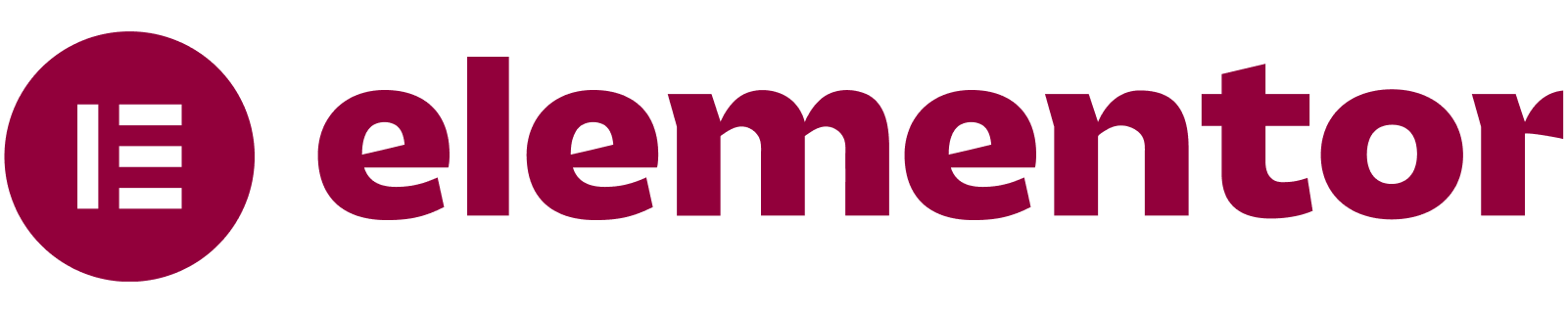
Creating custom designs on WordPress is made simple with Elementor. This powerful page builder lets you design stunning web pages without any coding knowledge.
Benefits of a Page Builder
A page builder like Elementor offers creative freedom. It allows you to create and customize your website visually, which is especially helpful for those without coding experience. Elementor offers a wide array of widgets and templates, enabling you to craft unique and functional designs.
Creating Custom Designs with Elementor
To get the most out of Elementor, explore its range of widgets and templates. Don’t be afraid to experiment with different designs and layouts. Elementor also offers a mobile editing tool, which you should utilize to ensure your designs are responsive and mobile-friendly.
Conclusion
In a nutshell, WordPress plugins are powerful enhancements to your website, each serving a distinct purpose. Yoast SEO optimizes your content for search engines, while WooCommerce empowers your online store. Wordfence Security and Akismet Anti-Spam safeguard your website from threats, and WPForms enhances audience engagement.
MonsterInsights delivers invaluable insights into website analytics, while UpdraftPlus ensures your data is safely backed up. Smush optimizes images for speed, and Elementor allows you to craft stunning, custom web pages.
Collectively, these WordPress plugins can dramatically enhance your website’s functionality, user experience, and overall success. Remember, the key to using WordPress plugins effectively is understanding your goals and leveraging each plugin’s unique capabilities to reach them.
FAQs
1. How many WordPress plugins should I install? There’s no definitive number, as it depends on your website’s needs. However, installing too many plugins can slow down your website.
2. Are all WordPress plugins free? While many plugins offer free versions, there are also premium plugins that provide advanced features at a cost.
3. How often should I update my WordPress plugins? You should update your plugins as soon as updates are available. These often include security patches and new features.
4. Can WordPress plugins affect my website’s performance? Yes, some plugins, especially poorly coded or outdated ones, can slow down your website.
5. Can I use these plugins on any WordPress theme? Most plugins should work with any well-coded WordPress theme. However, it’s always best to check the plugin documentation for any known conflicts.
